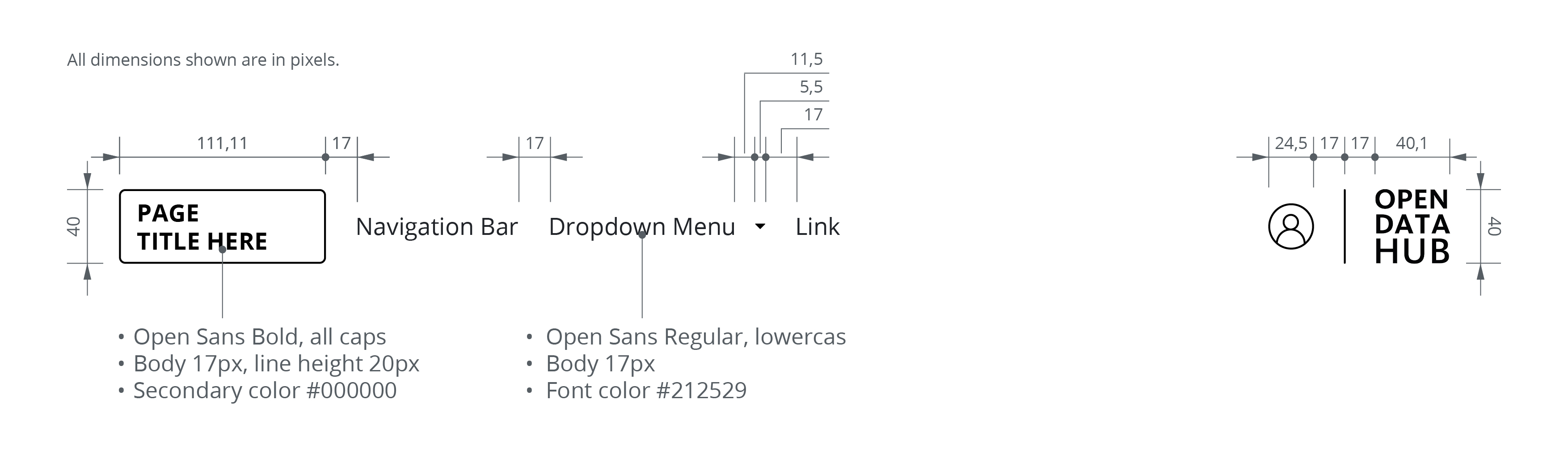Loading...
Loading...
 Loading...
Loading...
Explore our Design Guidelines to understand the principles and best practices for creating consistent and user-friendly designs. Learn how to align your projects with our standards and ensure a seamless user experience.
#212529
OPEN DATA HUB COLOR PALETTE
#FFFFFF
#000000
#f3f3f3
#565e64
EVENTS COLOR PALETTE
#FFFFFF
#000000
#50742f
The font used is Open Sans font, the body text is 16px
CHARACTERS
ABCĆČDĐEFGHIJKLMNOPQRSŠTUVWXYZŽabcčćdđefghijklmnopqrsštuvwxyzžАБВГҐДЂЕЁЄЖЗЅИІЇЙЈКЛЉМНЊОПРСТЋУЎФХЦЧЏШЩЪЫЬЭЮЯабвгґдђеёєжзѕиіїйјклљмнњопрстћуўфхцчџшщъыьэюяΑΒΓΔΕΖΗΘΙΚΛΜΝΞΟΠΡΣΤΥΦΧΨΩαβγδεζηθικλμνξοπρστυφχψωάΆέΈέΉίϊΐΊόΌύΰϋΎΫὰάὲέὴήὶίὸόὺύὼώΏĂÂÊÔƠƯăâêôơư1234567890‘?’“!”(%)[#]{@}/&\<-+÷×=>®©$€£¥¢:;,.*
STYLES
Regular
ABCĆČDĐEFGHIJKLMNOPQRSŠTUVWXYZŽabcčćdđefghijklmnopqrsštuvwxyzžАБВГҐДЂЕЁЄЖЗЅИІЇЙЈКЛЉМНЊОПРСТЋУЎФХЦЧЏШЩЪЫЬЭЮЯабвгґдђеёєжзѕиіїйјклљмнњопрстћуўфхцчџшщъыьэюяΑΒΓΔΕΖΗΘΙΚΛΜΝΞΟΠΡΣΤΥΦΧΨΩαβγδεζηθικλμνξοπρστυφχψωάΆέΈέΉίϊΐΊόΌύΰϋΎΫὰάὲέὴήὶίὸόὺύὼώΏĂÂÊÔƠƯăâêôơư1234567890‘?’“!”(%)[#]{@}/&\<-+÷×=>®©$€£¥¢:;,.*
Regular Italic
ABCĆČDĐEFGHIJKLMNOPQRSŠTUVWXYZŽabcčćdđefghijklmnopqrsštuvwxyzžАБВГҐДЂЕЁЄЖЗЅИІЇЙЈКЛЉМНЊОПРСТЋУЎФХЦЧЏШЩЪЫЬЭЮЯабвгґдђеёєжзѕиіїйјклљмнњопрстћуўфхцчџшщъыьэюяΑΒΓΔΕΖΗΘΙΚΛΜΝΞΟΠΡΣΤΥΦΧΨΩαβγδεζηθικλμνξοπρστυφχψωάΆέΈέΉίϊΐΊόΌύΰϋΎΫὰάὲέὴήὶίὸόὺύὼώΏĂÂÊÔƠƯăâêôơư1234567890‘?’“!”(%)[#]{@}/&\<-+÷×=>®©$€£¥¢:;,.*
Bold
ABCĆČDĐEFGHIJKLMNOPQRSŠTUVWXYZŽabcčćdđefghijklmnopqrsštuvwxyzžАБВГҐДЂЕЁЄЖЗЅИІЇЙЈКЛЉМНЊОПРСТЋУЎФХЦЧЏШЩЪЫЬЭЮЯабвгґдђеёєжзѕиіїйјклљмнњопрстћуўфхцчџшщъыьэюяΑΒΓΔΕΖΗΘΙΚΛΜΝΞΟΠΡΣΤΥΦΧΨΩαβγδεζηθικλμνξοπρστυφχψωάΆέΈέΉίϊΐΊόΌύΰϋΎΫὰάὲέὴήὶίὸόὺύὼώΏĂÂÊÔƠƯăâêôơư1234567890‘?’“!”(%)[#]{@}/&\<-+÷×=>®©$€£¥¢:;,.*
Bold Italic
ABCĆČDĐEFGHIJKLMNOPQRSŠTUVWXYZŽabcčćdđefghijklmnopqrsštuvwxyzžАБВГҐДЂЕЁЄЖЗЅИІЇЙЈКЛЉМНЊОПРСТЋУЎФХЦЧЏШЩЪЫЬЭЮЯабвгґдђеёєжзѕиіїйјклљмнњопрстћуўфхцчџшщъыьэюяΑΒΓΔΕΖΗΘΙΚΛΜΝΞΟΠΡΣΤΥΦΧΨΩαβγδεζηθικλμνξοπρστυφχψωάΆέΈέΉίϊΐΊόΌύΰϋΎΫὰάὲέὴήὶίὸόὺύὼώΏĂÂÊÔƠƯăâêôơư1234567890‘?’“!”(%)[#]{@}/&\<-+÷×=>®©$€£¥¢:;,.*
HEADINGS
TEXTS
This is a Link
AuthorThis is a Quote
From left to right, the header must include: